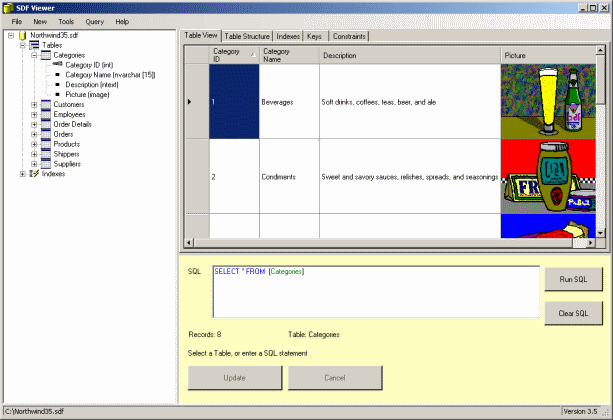SDF Viewer 1.8.1
Free Trial Version
Publisher Description
An invaluable tool for developers and database professionals working with SQLCE database files, available at an affordable price. Save hours crafting SQL queries by hand.
The simple way to create, view, edit, script or export the data in your Windows Mobile or Pocket PC device's SQLCE database, from the convenience of your Desktop. Run SQL commands on your SQLCE databases, and view the results instantly.
.SDF Viewer Key Features
Runs on Windows XP (service Pack 3), Vista, Windows 7, Windows 8
Works with both SQL Server CE Version 3.1, 3.5 (SP1 and SP2) and 4.0 databases - Auto Detection of Database Version
Scans attached Windows Mobile Device for SQLCE Databases
Copies Database Files to and from your Windows Mobile Device
Opens SDF Database file on your PC
Creates New SQL Server Compact Edition Databases
View the Database and Index Structures
Create a New Tables, Rename, Drop or Modify Existing Tables
Add, Delete, Rename, Re-Order and Alter Data Columns
Create New Indexes Rename Existing Indexes
Add Single and Multiple Foreign Key Relationships
View, Sort, Add, Modify and Delete Data from Tables
View, Add and Change Image Columns
Create SQL Queries and Scripts, Drag & Drop Table and Column Names to Query
Open/Save/Run Scripts/Queries as *.sqlce files
Add, Change and Remove Database Passwords
Compact and Repair Databases
Upgrade Existing Databases from Version 3.1 to 3.5 and 3.1/3.5 to 4.0
Import and Export Tables to Excel XLS and XML formats
Import From SQL Server and SQL Server Express
Import from MS Access to SQLCE database
Import Pictures into a Database
Script SQLCE Database Tables, Data, Indexes
Set an automatic backup of database files each time they are opened
About SDF Viewer
SDF Viewer is a free trial software published in the Databases & Tools list of programs, part of Business.
This Databases & Tools program is available in English, German. It was last updated on 22 April, 2024. SDF Viewer is compatible with the following operating systems: Windows.
The company that develops SDF Viewer is Flyhoward Ltd. The latest version released by its developer is 1.8.1. This version was rated by 105 users of our site and has an average rating of 3.7.
The download we have available for SDF Viewer has a file size of . Just click the green Download button above to start the downloading process. The program is listed on our website since 2012-09-11 and was downloaded 29,176 times. We have already checked if the download link is safe, however for your own protection we recommend that you scan the downloaded software with your antivirus. Your antivirus may detect the SDF Viewer as malware if the download link is broken.
How to install SDF Viewer on your Windows device:
- Click on the Download button on our website. This will start the download from the website of the developer.
- Once the SDF Viewer is downloaded click on it to start the setup process (assuming you are on a desktop computer).
- When the installation is finished you should be able to see and run the program.